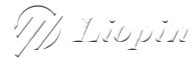How Heatmaps Can Improve Website Forms: Enhancing Email Marketing Success
When it comes to driving conversions and collecting valuable leads, website forms are at the heart of any digital marketing strategy. Whether you are collecting email subscribers, sign-ups for your newsletter, or potential customers for a product or service, optimizing these forms is crucial for boosting engagement.
One of the most effective yet often overlooked tools for improving website forms is the use of heatmaps. In this blog post, we will explore how heatmaps can enhance your website forms, ultimately benefiting your email marketing strategy.
What Are Heatmaps?
Heatmaps are visual representations of user interactions on your website. They display where users are clicking, moving their mouse, and how far they scroll, providing insights into user behavior. Essentially, they show you which areas of your website are attracting attention and which are being ignored.
Heatmaps can be broken down into a few types:
- Click Heatmaps: Show where users are clicking most frequently on a page.
- Scroll Heatmaps: Display how far down the page users scroll before leaving.
- Move Heatmaps: Track mouse movements across the page, indicating areas that may be of interest or distracting.
- Attention Heatmaps: A combination of clicks, movement, and scrolling data to gauge user attention.
For website forms, heatmaps are incredibly valuable in understanding how users interact with the form and whether they are completing or abandoning it. This insight is particularly helpful when trying to optimize forms for higher conversion rates.
Why Website Forms Matter for Email Marketing
Before diving into how heatmaps can improve your forms, let’s first discuss why website forms are so critical for email marketing.
Website forms are essential for collecting user data, specifically email addresses, which are the foundation of email marketing campaigns. Without a well-designed and functional form, it’s difficult to build your email list. Your email list is often your most valuable asset, and growing it effectively can lead to higher engagement rates, conversions, and sales.
However, having a form on your website is not enough. To increase your conversion rate, you must ensure that the form is user-friendly, intuitive, and strategically placed. That’s where heatmaps come into play.
How Heatmaps Can Improve Website Forms
1. Identifying Form Fields That Cause Frustration
Sometimes, visitors to your website abandon forms because they find them confusing, time-consuming, or frustrating. With the help of heatmaps, you can pinpoint which form fields cause the most frustration and are likely causing users to drop off.
For example, if users seem to click on a form field and immediately leave, that might indicate confusion or a usability issue. This can help you revise the form’s design, either by simplifying the field, changing the label, or providing clearer instructions.
2. Optimizing Form Length and Structure
Long, complicated forms can intimidate users, leading them to abandon the page without completing their submission. With scroll heatmaps, you can see how far down users are scrolling before abandoning the form.
If a significant percentage of visitors are not scrolling far enough to see the full form, this suggests that the form is too long or not engaging enough. In this case, consider simplifying the form, breaking it into smaller sections, or using conditional logic to only show the most relevant fields.
3. Improving CTA Button Placement
The call-to-action (CTA) button in a form is arguably the most important part of the page, as it directs users to submit their information. If your CTA button is not being clicked frequently, it may be placed in an ineffective location.
Click heatmaps can show you exactly where users are clicking, which can help you determine if the CTA button is in the right place or if it needs to be repositioned. For instance, if users are clicking on a nearby element instead of the CTA button, it might indicate that your button is competing with other distractions on the page.
4. Analyzing User Interaction with Form Design Elements
Certain design elements within a form can either attract or distract users. For example, form field labels, dropdown menus, and checkboxes all affect how users interact with your form. Heatmaps can help you understand which elements are receiving the most attention and which are being ignored.
By adjusting the placement of key design elements or simplifying the options presented to users, you can make your form more user-friendly and increase the likelihood of submissions.
5. A/B Testing and Heatmap Insights
A/B testing involves creating two or more variations of a webpage to determine which one performs better. By combining A/B testing with heatmaps, you can assess how different form designs, structures, or layouts impact user behavior.
For instance, if you are testing a new form layout with a shorter length versus a longer form, heatmaps can show you whether the shorter form leads to more clicks on the CTA button or whether users abandon the page sooner. This insight will help you make data-driven decisions for your email marketing strategy.
Case Study: How Heatmaps Improved Email Marketing Conversions
Background: XYZ Corporation, a digital marketing agency, wanted to optimize their email marketing strategy by improving the sign-up form on their homepage. The form was collecting leads for their newsletter, but the conversion rate was lower than they expected.
Step 1: Using Heatmaps to Identify Issues XYZ Corporation implemented heatmap software to track user behavior on their form. They found that:
- Users were not scrolling far enough to reach the form, with most abandoning the page after just 50% of the page’s length.
- The CTA button, “Sign Up Now,” was placed below the fold, which resulted in few clicks.
- Many visitors were clicking on the social media icons near the form, indicating a distraction.
Step 2: Changes Based on Heatmap Data After analyzing the heatmaps, XYZ Corporation made the following changes:
- Moved the form higher up on the page to ensure users could see it without having to scroll.
- Repositioned the CTA button to the top of the form, making it more prominent and easier to find.
- Removed unnecessary design elements around the form that were causing distractions, such as the social media buttons.
Step 3: Results After implementing these changes, XYZ Corporation observed a 30% increase in form submissions. The newly optimized form, combined with their targeted email marketing campaign, led to higher engagement and more subscribers to their newsletter.
Frequently Asked Questions (FAQ)
Q: What are the main benefits of using heatmaps for website form optimization? A: Heatmaps allow you to visualize user behavior, helping you identify pain points and areas of confusion within your website forms. By using heatmaps, you can improve form design, optimize CTA placement, and reduce abandonment rates, ultimately enhancing your email marketing results.
Q: How can heatmaps be integrated into my email marketing strategy? A: By optimizing your website forms with the insights from heatmaps, you can increase sign-ups for your email list. This will help you grow your audience and improve the effectiveness of your email marketing campaigns. Heatmaps also help you create forms that are user-friendly and lead to higher conversions.
Q: Are heatmaps suitable for all types of websites? A: Yes, heatmaps are useful for any website that has forms, whether you’re offering a newsletter sign-up, product demos, or general lead generation. They provide valuable insights for any business looking to optimize its website for conversions.
Q: How do I get started with heatmaps for my website? A: There are several heatmap tools available, such as Hotjar, Crazy Egg, and others. These tools offer easy-to-install scripts that you can integrate into your website to track user interactions and provide you with heatmap data.
Q: Do I need a lot of traffic to see meaningful results from heatmaps? A: While heatmaps can provide valuable insights from even a small number of visitors, having higher traffic will help you gather more data and generate more accurate conclusions. However, even websites with moderate traffic can benefit from heatmap analysis.
Conclusion
Heatmaps are a powerful tool for improving website forms, particularly for email marketing campaigns. By understanding user behavior through heatmaps, you can optimize your forms for better engagement, reduce friction, and increase conversions. In the world of digital marketing, optimizing your email sign-up forms using heatmap insights is a smart and effective strategy to grow your email list and boost marketing success.
By carefully analyzing user interactions, identifying areas for improvement, and implementing changes based on the data, you can create forms that are both user-friendly and conversion-optimized. If you want to take your email marketing strategy to the next level, integrating heatmaps into your optimization efforts is a great way to get started.