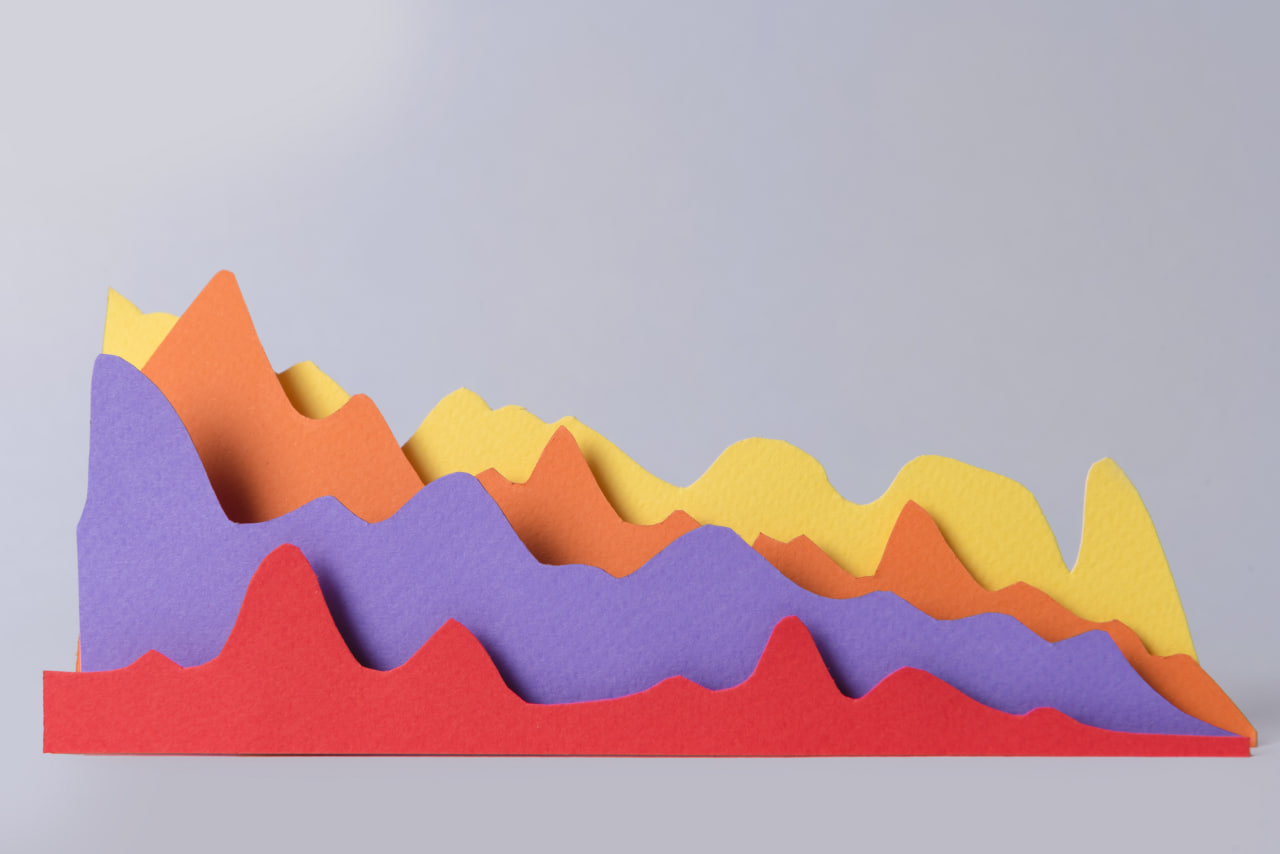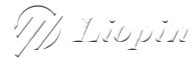How Heatmaps Can Help Reduce Bounce Rate in Email Marketing
Introduction
In today’s competitive digital landscape, standing out in your email inbox is no easy feat. Marketers constantly face the challenge of not just getting their emails opened but ensuring that recipients engage with the content within the email. One of the most telling metrics of success in email marketing is the bounce rate—when recipients open an email but fail to take any meaningful action or interact with it.
A high bounce rate is often indicative of low engagement, and in email marketing, this can signal poor design, ineffective content, or misaligned messaging. Fortunately, heatmaps are a powerful tool that can help marketers understand how their audience interacts with email content. Heatmaps track where recipients click, how far they scroll, and where they lose interest. Armed with this data, marketers can optimize their campaigns to reduce bounce rates and increase conversions.
In this article, we’ll explore how heatmaps work, how they can be used to improve email marketing efforts, and we’ll dive into a real-life case study of a company that successfully reduced its bounce rate through heatmap analysis.
What Are Heatmaps?
Heatmaps are visual representations that track user interactions with digital content. In the context of email marketing, heatmaps show where your subscribers click, hover, and scroll in an email. The areas with the highest engagement are highlighted in warmer colors (like red and yellow), while areas with less interaction are shown in cooler colors (like blue and green).
Heatmaps allow email marketers to understand which parts of their email are working well and which are falling flat. This is invaluable data that helps optimize both the layout and content to ensure subscribers are more likely to engage.
How Heatmaps Can Help Improve Your Email Marketing Strategy
To reduce bounce rates in email marketing, you need to first understand why your recipients are leaving your emails without interacting. Heatmaps provide this insight by showing exactly how subscribers interact with your email content. Here’s how heatmaps can be used to optimize your email marketing strategy:
1. Optimizing Subject Lines and Previews
The subject line and preview text are the first things recipients see in their inbox, and they play a crucial role in whether the email gets opened or ignored. Through heatmaps, marketers can determine how often certain subject lines prompt opens and which ones fail to engage.
For example, you might discover that subject lines with a personal touch (e.g., “Jane, check out your exclusive offer!”) lead to higher engagement rates. You can then adjust your subject lines accordingly to improve open rates and, by extension, reduce bounce rates.
2. Better Placement of Call-to-Actions (CTAs)
A major reason for high bounce rates in email marketing is poor placement or ineffective design of CTAs. Heatmaps can show you exactly where your readers are clicking and which CTAs are being ignored. If your CTA button is too far down in the email, recipients may not scroll far enough to interact with it, leading to missed opportunities.
By reviewing your heatmap data, you can reposition CTAs in more visible spots—whether that’s at the top, middle, or end of the email, depending on the flow of user interaction. Testing different placements through heatmaps will help ensure that your CTAs are in the most optimal spots.
3. Understanding Visual Hierarchy and Design
Heatmaps are also excellent for evaluating the visual hierarchy of an email. Your email should be designed to guide the reader’s attention toward key information and CTAs in a logical and seamless way. If a heatmap shows that readers aren’t clicking on certain important sections or are missing key images, you can adjust your layout.
For instance, using larger images, strategic use of color, and clear headings can help direct user attention toward crucial content. If your heatmap shows users aren’t engaging with an important product image or headline, it might be time to change its position or design.
4. Personalizing Content Based on Engagement Patterns
One of the best things about heatmaps is their ability to identify specific audience behavior. If a particular group of subscribers clicks more often on a specific type of content (e.g., blog links, product recommendations), you can use this data to create more targeted and personalized emails for them in the future.
Personalizing emails based on the engagement patterns revealed by heatmaps is a surefire way to reduce bounce rates and increase conversions by offering content that resonates with each segment of your audience.
5. Improving Mobile Optimization
With mobile email opens accounting for the majority of email activity, ensuring your emails are optimized for mobile users is crucial. Heatmaps can show you how your emails perform on different devices. If your emails aren’t properly formatted for smaller screens, your subscribers might find them hard to read or navigate, which can result in high bounce rates.
By reviewing heatmap data on mobile, you can ensure that images, text, and CTAs are mobile-friendly and that important elements aren’t hidden or broken on different screen sizes.
Real-Life Example: How a Tech E-commerce Company Reduced Bounce Rates Using Heatmaps
Let’s take a look at a real-world example of how a tech e-commerce company used heatmaps to reduce their email marketing bounce rates.
Client Background: The client is an online store that specializes in selling tech gadgets. They send out regular email campaigns to a large list of subscribers, offering product updates, promotions, and seasonal discounts. However, despite sending out emails regularly, their bounce rates were alarmingly high, and the conversion rates were much lower than expected.
Challenge: The company faced the following issues:
- Subscribers were opening the emails but not engaging with the content.
- CTAs were often ignored, leading to fewer clicks and conversions.
- The email design wasn’t optimized for mobile devices, resulting in poor user experience.
- Subject lines were generic and not compelling enough to increase open rates.
Solution: The company implemented heatmap tracking to gain insights into how subscribers were interacting with their emails. Here’s what they found:
- CTAs were buried too far down in the email: Most subscribers were clicking on the first few sections of the email but not scrolling far enough to reach the CTA buttons at the bottom.
- The email design wasn’t mobile-friendly: Heatmaps revealed that mobile users were unable to easily click on links or view images due to layout issues.
- Subject lines and preview text needed improvement: Heatmaps showed that subscribers were often ignoring emails altogether due to unappealing subject lines.
Actions Taken:
- CTA Optimization: They repositioned their CTA buttons to the top of the email, as well as the middle, making them more accessible for readers who didn’t scroll all the way to the bottom.
- Responsive Design: They overhauled their email design to be fully mobile-responsive. Larger text, clickable buttons, and properly scaled images helped improve user engagement on smartphones and tablets.
- Personalized Subject Lines: Based on heatmap data, the company tested different subject lines to see which ones led to higher open rates. They found that using personalized and action-oriented subject lines (“Exclusive Offer Just for You!”) resulted in more opens.
Results: After applying the insights from their heatmap data, the company saw a 35% reduction in bounce rates and a 20% increase in click-through rates. Furthermore, conversions from email campaigns improved by 25%, demonstrating the effectiveness of optimizing email content based on heatmap data.
SEO Optimization for Heatmaps and Email Marketing
To fully optimize your email marketing efforts, you also need to consider SEO best practices. Here’s how you can combine heatmap insights with SEO strategies:
- Keyword Optimization: Incorporate relevant keywords like “Email Marketing” naturally in your email content, ensuring it ranks well in both search engines and within subscribers’ inboxes.
- Alt Text for Images: Use SEO-friendly alt text for all images in your emails. This not only helps with search engine rankings but also ensures that the content is accessible to users with disabilities.
- Responsive Design: Ensure that your emails are optimized for all devices, improving both user experience and SEO.
- Internal Links: If your email links to blog posts or products on your website, make sure these links are relevant and encourage further exploration.
FAQ: Common Questions About Heatmaps and Email Marketing
1. What exactly is a heatmap in email marketing?
A heatmap in email marketing is a tool that tracks and visually represents user interactions with your email content, such as clicks, scrolls, and hover actions. It helps you understand how your audience is engaging with your emails.
2. How do heatmaps help reduce bounce rates?
By providing insights into which parts of your emails are being ignored, heatmaps help you identify areas that need improvement. Optimizing these elements can lead to higher engagement and lower bounce rates.
3. Can heatmaps track email opens?
No, heatmaps don’t track email opens directly. However, they show where recipients engage with the content after opening the email.
4. How can I start using heatmaps for my email campaigns?
You can use tools like Crazy Egg, Hotjar, or Email on Acid to start tracking heatmaps for your email campaigns. Integrate these tools with your email marketing platform to collect valuable data.
Conclusion
Heatmaps are a powerful tool for improving email marketing campaigns. By understanding how subscribers interact with your content, you can optimize your emails to reduce bounce rates and increase engagement. With real-life examples showing how heatmaps have helped businesses achieve better results, there’s no reason why you can’t use them to transform your email marketing efforts too.
By leveraging heatmaps for data-driven design and strategy decisions, you can significantly enhance your email marketing campaigns, reduce bounce rates, and drive more conversions.