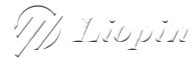Heatmaps & Mobile Optimization: Understanding User Behavior on Mobile Devices
The Role of Email Marketing in Enhancing User Experience
In the fast-paced digital world, businesses are constantly searching for ways to improve user engagement and increase conversions. Understanding how users interact with your website or app, especially on mobile devices, is crucial. This is where heatmaps and mobile optimization come into play. Heatmaps allow businesses to visually analyze user behavior, offering valuable insights into how visitors interact with a website or mobile interface. Combined with mobile optimization strategies, heatmaps can help create better user experiences, drive more conversions, and refine marketing tactics, including email marketing.
In this blog post, we’ll explore how heatmaps work, the importance of mobile optimization, and how integrating these insights with your email marketing strategy can help improve your overall marketing efforts. We’ll also dive into a real-life case study and answer some frequently asked questions (FAQs) to provide a thorough understanding of these concepts.
What Are Heatmaps?
A heatmap is a data visualization tool that shows the most frequently clicked or viewed areas of a webpage, app, or email. By using colors such as red, orange, yellow, and green, heatmaps illustrate where users focus their attention, click, scroll, or hover. These tools help marketers, designers, and developers make informed decisions on how to enhance their sites or applications, ensuring that content is placed strategically to grab user attention.
There are several types of heatmaps commonly used in digital marketing:
- Click Heatmaps: These heatmaps track where users click on a page, helping you identify popular elements and underused sections.
- Scroll Heatmaps: Scroll heatmaps show how far users scroll down a page, allowing you to optimize content placement by ensuring that the most important information is visible without requiring users to scroll too much.
- Move Heatmaps: These heatmaps track the movement of a user’s mouse cursor, which is particularly useful for understanding how users navigate through a webpage or app.
- Attention Heatmaps: These heatmaps visualize areas that attract the most visual attention, even if users don’t interact with those elements.
Mobile Optimization: Why It Matters
Mobile optimization refers to the process of designing a website or app to work seamlessly across various mobile devices, such as smartphones and tablets. With mobile traffic accounting for a significant portion of internet usage, having a mobile-optimized website is no longer optional—it’s a necessity. Poor mobile user experience can result in higher bounce rates, lower engagement, and lost sales opportunities.
Mobile optimization involves various factors such as:
- Responsive Design: Ensuring that your website layout adapts to different screen sizes, offering an optimal viewing experience.
- Page Load Speed: Mobile users are often on the go and expect fast-loading pages. A delay in page load time can result in frustration and site abandonment.
- Simplified Navigation: Mobile users should be able to navigate your site with ease. This means creating simple menus, large buttons, and easily tappable links.
- Touchscreen Functionality: Since mobile users interact with your site via touch, buttons, forms, and other interactive elements should be appropriately sized for easy tapping.
The Role of Heatmaps in Mobile Optimization
Integrating heatmaps into your mobile optimization strategy is incredibly valuable. Since mobile users tend to behave differently from desktop users—often interacting with smaller screens and navigating with their thumbs—heatmaps can provide crucial insights into how they engage with your site.
By analyzing mobile heatmaps, you can gain insights into:
- How users interact with mobile menus and buttons: Heatmaps help you determine if users are struggling with navigation or missing important calls to action.
- Scroll behavior: Mobile users tend to scroll more than desktop users, so a scroll heatmap can help you understand how far users are willing to scroll before dropping off the page.
- User engagement with mobile-specific elements: Understanding how users interact with mobile-specific features like swipeable carousels or sticky navigation bars can help you optimize your design.
- Conversion rate tracking: Heatmaps can track where users abandon the purchase process or fail to complete desired actions, providing insights into areas for improvement.
How Heatmaps Enhance Email Marketing Strategies
While heatmaps are often associated with websites and apps, they can also be incredibly useful for email marketing. Email campaigns are essential for nurturing relationships with subscribers, driving conversions, and promoting products or services. However, understanding how recipients interact with your emails is just as important as crafting the perfect subject line or call to action.
Here’s how heatmaps can enhance your email marketing strategy:
-
Optimizing Email Layouts: Just as you would optimize a webpage layout based on heatmap insights, you can optimize your email design. By tracking where recipients are clicking and how far they scroll, you can adjust the placement of key elements, such as buttons and images, to increase engagement.
-
Improving Call-to-Action (CTA) Placement: Heatmaps provide invaluable feedback on the effectiveness of your CTAs. If users are not clicking on your CTA buttons, you can test different placements or designs until you find the most effective layout.
-
Understanding User Preferences: Heatmaps can reveal which parts of your email are receiving the most attention. Are users focusing on the images, the copy, or the offer? These insights allow you to personalize future campaigns by tailoring content to what your audience finds most appealing.
-
Testing Subject Lines and Content: A/B testing is a staple of email marketing. With heatmap data, you can fine-tune subject lines, email copy, and other elements to see what drives the highest engagement.
Case Study: Using Heatmaps for Mobile Optimization in Email Marketing
To understand the power of heatmaps and mobile optimization, let’s look at a real-world example.
Company: A leading e-commerce brand in the fashion industry.
Challenge: The company noticed a high open rate for their email campaigns, but the conversion rate was lower than expected. Users would open the emails, browse the content, but often abandon the site before completing a purchase. The company needed to understand why this was happening and how to increase conversions.
Solution: They implemented heatmaps to track user behavior on both their website and email campaigns. Through heatmap analysis, the company discovered:
- On their website: Many users were abandoning the cart at the payment stage. The issue was traced back to slow page load times on mobile, which led to a frustrating experience for users.
- In their email campaigns: The heatmap revealed that users were not engaging with the primary call-to-action button in the email. Instead, they were clicking on promotional images.
Outcome: By addressing the website’s mobile load times and redesigning the email to feature larger CTA buttons and more compelling imagery, the company saw a 20% increase in conversions and a 15% increase in email click-through rates.
Advanced Strategies for Heatmap Analysis and Mobile Optimization
To truly maximize the potential of heatmaps and mobile optimization, it’s important to understand the more advanced strategies that businesses can implement. Beyond simply identifying areas of high or low interaction, there are several steps you can take to refine your approach further. Let’s explore some of these strategies and how they can enhance your overall digital marketing efforts.
1. Segmenting Heatmap Data by Device Type
While mobile optimization is crucial, not all mobile users are created equal. Different devices have different screen sizes, operating systems, and user behaviors. It’s important to segment heatmap data by device type to get a clearer picture of how users interact with your content.
For instance, a user on an iPhone 13 may interact differently with a webpage than someone using an Android phone or a tablet. By segmenting heatmaps based on device type, you can identify device-specific issues and opportunities.
-
Device-Specific Layout Changes: A heatmap might show that users on larger screens (e.g., tablets) engage with your content more effectively when certain elements, such as buttons or images, are positioned differently. Mobile users, on the other hand, may be more comfortable with a vertical layout and simplified content that’s optimized for smaller screens.
-
Operating System Behavior: Users on iOS and Android may interact differently with the same website. For example, users on iOS devices tend to favor swiping actions and can be more comfortable with certain types of navigation, while Android users may prefer larger buttons or a more traditional desktop-like experience.
By analyzing heatmaps segmented by device, you can fine-tune your content to provide a more personalized experience across various devices, leading to higher engagement and improved user satisfaction.
2. Integrating Heatmaps with Analytics Tools
Heatmaps are most effective when they’re used in combination with other analytics tools, such as Google Analytics or advanced tracking software. This integration allows you to connect user behavior data with conversion and traffic patterns, giving you a more comprehensive view of how visitors are interacting with your website or email campaigns.
For example, Google Analytics can help you track metrics like bounce rates, session durations, and conversion rates, while heatmaps show how users are interacting with specific areas of the page. Together, these tools provide a more complete picture of the user journey, enabling you to identify bottlenecks or drop-off points.
-
Identifying Pain Points: Analytics data can show where users drop off or fail to complete a desired action (e.g., signing up for a newsletter or making a purchase). By layering heatmap data on top of this, you can see exactly where users lose interest or encounter frustration, helping you pinpoint specific areas for optimization.
-
Refining User Flows: Heatmaps can give insights into how users navigate through your site or email, while analytics data can show you if those interactions are leading to conversions. By aligning the two data sets, you can refine user flows to reduce friction and increase conversion rates.
3. A/B Testing Using Heatmap Insights
A/B testing is a vital tool for optimizing your website, email campaigns, and overall marketing strategy. Heatmaps play a significant role in this process by providing visual insights into how users engage with different variations of your content.
For example, if you’re testing two versions of an email layout—one with a large image at the top and another with the CTA above the fold—heatmaps can show you which version garners more attention. If users click more frequently on the CTA in the second version, you can adjust future emails accordingly.
-
Testing Button Placement and Design: Heatmaps can help you test different CTA button placements, colors, and designs to see which combination results in the highest engagement. You can also test the impact of a single CTA versus multiple CTAs in emails or on landing pages.
-
Refining Copy and Design: Testing different copy versions and design layouts can reveal which elements resonate with users. For instance, does a concise message with clear visuals generate more clicks, or does a longer, more descriptive message with embedded links perform better?
By conducting A/B tests based on heatmap data, you can continuously optimize your website, email marketing, and digital content for better performance.
4. Personalizing User Experience Using Heatmaps
Personalization is a critical aspect of modern marketing, and heatmaps provide valuable insights into how you can tailor content for different user segments. By analyzing heatmap data in combination with user demographics, behavior, and preferences, you can create personalized experiences that drive engagement and conversions.
For instance, heatmaps can show that users in a specific region prefer certain types of content, such as videos or product images, over others. With this information, you can personalize your email marketing campaigns and website content to cater to the preferences of different user segments.
-
Content Tailoring: If heatmaps show that users on a particular device or region engage more with certain products, you can personalize email recommendations or website landing pages based on those preferences.
-
Behavioral Targeting: Heatmap data can also be used to target users based on their previous interactions. For example, users who frequently click on product images might respond well to emails featuring high-quality visuals of your latest offerings.
By incorporating personalized elements into your mobile-optimized website and email marketing campaigns, you can enhance the user experience and increase engagement.
Email Marketing Best Practices for Mobile Optimization
While heatmaps and mobile optimization help identify areas for improvement, there are several best practices you can follow to ensure your email marketing campaigns are optimized for mobile users:
-
Mobile-Friendly Subject Lines and Preheaders: The subject line and preheader are the first things recipients see in their inbox. Make sure they’re optimized for mobile devices by keeping them concise and compelling. A lengthy subject line might get cut off on mobile screens, so aim for clarity and brevity.
-
Responsive Email Design: Use responsive email design templates that adjust based on the user’s screen size. This ensures that your email looks great whether it’s viewed on a desktop, tablet, or smartphone. Test your emails across multiple devices before sending them to ensure they display correctly.
-
Large, Tappable Buttons: Since mobile users interact with emails via touch, ensure that your buttons are large enough to tap easily. A good rule of thumb is to make buttons at least 44px by 44px in size.
-
Keep Your Copy Short and Scannable: Mobile users often skim emails, so use short paragraphs, bullet points, and concise copy to make your emails scannable and easy to read. Highlight key information, such as promotions or offers, early in the email.
-
Optimize Images for Mobile: Mobile devices have smaller screens, so make sure your images are optimized for quick loading without compromising quality. Avoid using images that are too large or complex.
-
Test Your Emails on Multiple Devices: Before sending your email campaign, test it on various devices and email clients to ensure that it looks good and functions well across all platforms.
Conclusion: The Future of Heatmaps, Mobile Optimization, and Email Marketing
As mobile usage continues to rise and email marketing remains a cornerstone of digital strategy, businesses that prioritize mobile optimization and leverage the power of heatmaps will have a significant advantage. Heatmaps offer a visual understanding of user behavior, while mobile optimization ensures that your content is accessible, engaging, and easy to navigate on any device.
By integrating heatmap data with your email marketing campaigns, you can create more personalized, effective, and engaging content that drives conversions. Mobile optimization, combined with a keen understanding of user behavior, will ensure that your email campaigns are not only opened but also acted upon.
As we move into an increasingly mobile-first world, staying on top of heatmap insights and mobile optimization strategies will be key to keeping your business competitive and achieving long-term success in email marketing and beyond.
FAQs
Q1: How do heatmaps help in mobile optimization?
Heatmaps provide visual data on user behavior, helping you understand how visitors interact with your website or app on mobile devices. By analyzing heatmaps, you can optimize design elements, such as buttons, menus, and content layout, to improve user experience and increase conversions.
Q2: Can heatmaps be used for email marketing?
Yes, heatmaps can be highly beneficial for email marketing. They help you understand which parts of your email are receiving the most engagement, allowing you to optimize layouts, CTAs, and content for better results.
Q3: What are the best practices for mobile optimization?
Some best practices for mobile optimization include using responsive design, improving page load speed, simplifying navigation, and ensuring that interactive elements are touch-friendly and appropriately sized for mobile screens.
Q4: How can heatmaps improve email click-through rates?
By analyzing where users click in your email, you can adjust the design to feature CTAs in more prominent locations, test different layouts, and better understand what your audience engages with. This leads to improved email click-through rates.
Q5: How often should I conduct A/B tests for my emails?
A/B testing should be an ongoing process, especially for email marketing campaigns. Start with key elements like subject lines, CTAs, and layouts, and continue testing different aspects as you collect more heatmap and engagement data. Over time, these tests will provide valuable insights that help refine your campaigns for maximum impact.
Q6: Can heatmaps track email opens and user engagement on mobile?
Heatmaps can be used in email marketing tools that offer click-tracking functionality. However, tracking email opens is typically handled by other tools like open-rate tracking, and heatmaps will show how users interact with the content within the email itself (e.g., where they click, scroll, or hover).
Q7: What are the common mistakes to avoid in mobile optimization?
Some common mobile optimization mistakes include slow page load times, overly complex navigation, using small fonts or buttons that are hard to tap, and failing to test content across different devices. Avoiding these pitfalls will lead to a smoother, more engaging mobile experience.