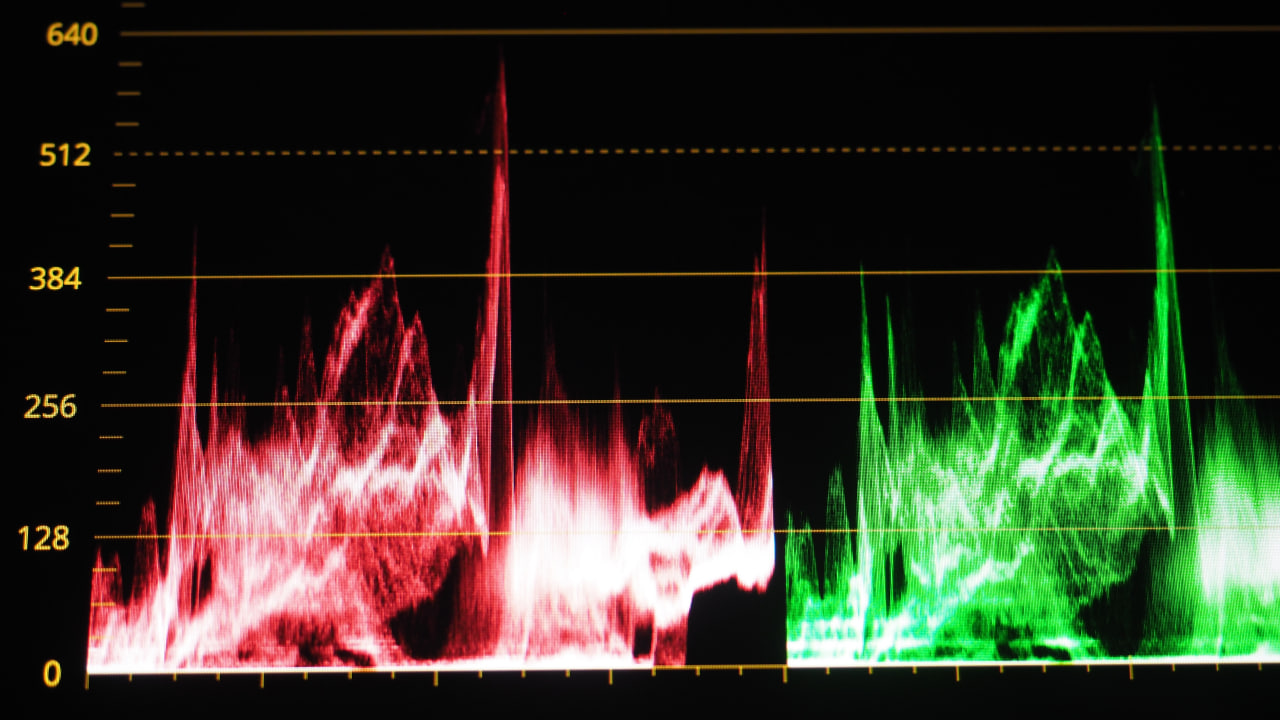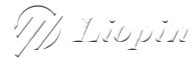Heatmaps & A/B Testing: Optimizing Your Website Design for Better Email Marketing
Introduction
In today’s fast-paced digital world, optimizing your website design is critical not only for delivering a seamless user experience but also for boosting conversions. Whether your goal is to increase sales, grow your email list, or drive newsletter sign-ups, understanding how users interact with your website is paramount. This is where powerful tools like heatmaps and A/B testing can be game-changers. These tools provide real-time insights into user behavior, allowing you to make data-driven decisions that improve user experience and increase conversions, especially when it comes to email marketing.
This article explores how heatmaps and A/B testing can be used to optimize your website design, improve user engagement, and enhance your email marketing strategy.
What Are Heatmaps and A/B Testing?
Before we dive deeper into how these tools can help optimize your website for email marketing, let’s first define heatmaps and A/B testing.
What is a Heatmap?
A heatmap is a data visualization tool that shows where users interact with your website. By tracking clicks, scrolls, hovers, and other user behaviors, heatmaps provide insights into which areas of your website attract the most attention, and which areas are being ignored.
Types of Heatmaps:
- Click Heatmap: Displays where users click on your website.
- Scroll Heatmap: Shows how far users scroll down a page, highlighting areas that are engaging and where users drop off.
- Hover Heatmap: Tracks where users hover their mouse, helping you understand their areas of interest before clicking.
What is A/B Testing?
A/B testing, or split testing, is a method of comparing two or more variations of a webpage to determine which version performs better in terms of user engagement or conversions. By testing different elements of a page, such as headlines, call-to-action buttons, and email sign-up forms, you can identify the best-performing elements for your audience.
In email marketing, A/B testing is particularly useful for refining website components related to email sign-ups, such as form designs, CTA placements, and the number of fields required.
How Heatmaps Can Optimize Website Design for Email Marketing
Heatmaps are incredibly valuable for understanding how users engage with your website, and they provide key insights into how you can optimize your site for better email marketing conversions. Here’s how heatmaps can be leveraged:
1. Analyzing the Effectiveness of Your Sign-Up Forms
Email sign-up forms are essential for capturing leads and growing your email list. Heatmaps can help you identify whether your forms are easy to find and interact with. For instance, a click heatmap can reveal if users are engaging with the form or if they’re abandoning it before submitting.
Optimization Tips:
- Positioning: If users are ignoring the form, heatmaps will show whether it’s placed too low on the page. Moving the form above the fold can increase visibility.
- Form Length: Heatmaps can indicate if users abandon the form after filling out certain fields. If this happens, consider shortening the form to reduce friction.
- CTA Design: A clear and compelling CTA (e.g., “Join Our Newsletter”) can significantly impact conversions. Heatmaps will show how users engage with your CTAs, enabling you to refine their design and placement for maximum effect.
2. Improving the Visibility of Your Newsletter Sign-Up CTA
Sometimes, your CTA for email sign-ups may not be noticeable enough. Heatmaps can show you how users are interacting with various elements of your website and help you pinpoint whether your email sign-up CTA is effectively capturing attention.
Optimization Tips:
- Contrast and Size: Use heatmaps to determine if your CTA stands out on the page. Experiment with contrasting colors and larger buttons to increase visibility.
- Above-the-Fold Positioning: Heatmaps often reveal whether users are scrolling past your CTA. Placing the CTA above the fold ensures that users don’t miss it.
- Repetition: Consider placing the CTA at multiple points throughout the page. Heatmaps can help you track whether users interact with CTAs in different locations.
3. Tracking User Engagement with Email Marketing Content
Heatmaps can also track how users engage with content related to email marketing, such as blog posts or case studies. By understanding where visitors are focusing their attention, you can place email sign-up forms or offers strategically around this content.
Optimization Tips:
- Content Placement: Position email sign-up CTAs or newsletter offers near areas with high user engagement, which heatmaps will reveal.
- Brevity: If users are not reading entire articles, consider breaking the content into smaller chunks or using images and videos to make it more engaging.
How A/B Testing Can Improve Email Marketing Conversions
A/B testing allows you to experiment with various webpage elements and determine which versions lead to better email sign-up rates. Here’s how A/B testing can help optimize your website design for email marketing:
1. Testing Different Call-to-Action (CTA) Designs
A/B testing enables you to compare different CTA versions to see which one drives more conversions. You can test changes in button design, wording, size, and placement.
Optimization Tips:
- Color and Size: Test different colors and button sizes to see which one performs better.
- Text: Test alternative phrases like “Sign Up Now” vs. “Get Started” to find the wording that resonates best with users.
- Positioning: Test different placements for the CTA—top of the page, bottom, sidebar, or as a sticky element.
2. Testing Different Sign-Up Form Lengths
Form length is a crucial factor in conversion rates. While short forms may capture more leads, longer forms can help collect more detailed information. A/B testing allows you to experiment with different form lengths and determine which one yields better results.
Optimization Tips:
- Minimalist Forms: Test with just the email field versus a longer form that asks for additional information.
- Multi-Step Forms: Consider testing a multi-step form where users provide information in stages rather than all at once.
3. Testing Pop-Up vs. Inline Sign-Up Forms
Some websites use pop-up forms that appear when a user first lands on a page, while others use inline forms that are part of the website’s natural flow. A/B testing will help you determine which approach works best for encouraging email sign-ups.
Optimization Tips:
- Exit-Intent Pop-Ups: Test pop-up forms that trigger when a user attempts to leave the site. This can capture last-minute sign-ups.
- Inline Forms: Compare pop-up forms with inline forms to see which provides a better user experience and higher conversions.
Real-Life Example: How Glossier Leveraged Heatmaps and A/B Testing to Boost Email Sign-Ups
Background:
Glossier, a popular beauty brand, wanted to grow their email list to enhance their email marketing campaigns. They knew that improving user interaction on their website was crucial to converting visitors into subscribers.
Challenges:
- The email sign-up form was not converting well, with many visitors leaving before completing the process.
- The sign-up CTA was positioned at the bottom of the page, which many visitors missed.
- The sign-up form asked for too much information upfront, leading to abandonment.
Steps Taken:
- Heatmap Analysis: Glossier used heatmaps to identify that users were spending the most time on their product pages but were not scrolling down to the email sign-up CTA at the bottom of the page.
- A/B Testing: They A/B tested multiple versions of their email sign-up form, including different CTA button colors, form lengths, and placements.
- Optimization: They simplified the sign-up form to ask for just an email address, moved the CTA to the top of the page, and used a pop-up form triggered by exit intent.
Results:
- Email sign-ups increased by 45%.
- The pop-up sign-up form, which appeared when users attempted to leave, had a higher conversion rate than the inline form.
- The simplified form resulted in a 30% decrease in abandonment rates.
FAQs
1. How do I start using heatmaps on my website?
To get started with heatmaps, sign up for tools like Hotjar, Crazy Egg, or Lucky Orange. These platforms offer heatmap tracking along with other user behavior insights, helping you understand how visitors engage with your site.
2. What is the best tool for A/B testing?
Popular A/B testing tools include Optimizely, VWO, and Google Optimize. These tools allow you to create variations of your website and run tests to identify which elements perform best.
3. How often should I run A/B tests for email marketing?
You should run A/B tests regularly, particularly when you make significant changes to your website or email strategy. Testing one element at a time will give you the best insights into what drives better email sign-ups.
4. Can heatmaps help with mobile optimization?
Yes! Heatmaps can track user behavior on both desktop and mobile devices. This helps you identify issues specific to mobile users, such as areas where they struggle to interact with forms or CTAs.
Conclusion
Optimizing your website design with heatmaps and A/B testing can significantly enhance your email marketing efforts. By understanding user behavior and making informed adjustments to your site’s elements, you can improve user engagement and increase email sign-ups. With the insights gained from heatmaps and A/B testing, you’ll be able to deliver a more effective email marketing strategy that converts visitors into loyal subscribers.
By following the best practices and strategies outlined in this post, you can take your email marketing to the next level and see measurable results in user engagement and conversion rates.