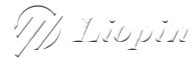Automated Email Campaigns: The Secret to Scaling Your Business Efficiently
Email marketing remains one of the most powerful tools in the digital marketing toolbox, and when combined with automation, it becomes an unstoppable force for scaling your business efficiently. If you’ve been relying solely on traditional forms of marketing or still handling email outreach manually, it’s time to consider the power of automated email campaigns. These systems not only save you time and money but also provide a personalized experience for your customers, which is crucial for long-term business growth.
In this blog post, we’ll dive deep into why automated email campaigns are the secret to scaling your business and how to implement them effectively to boost your email marketing strategy.
What Are Automated Email Campaigns?
Before we delve into the specifics, let’s define what automated email campaigns are. At its core, email automation refers to the process of using software tools to send out pre-scheduled emails or trigger-based emails automatically to your subscribers or customers.
In an automated email campaign, emails are triggered by specific actions or events that occur on your website or within your business operations. These triggers could range from someone signing up for your newsletter to a customer abandoning their shopping cart on your online store. The beauty of email automation lies in its ability to send the right message to the right person at the right time, all without requiring manual intervention.
Why Email Marketing Is Crucial for Your Business Growth
Email marketing has been around for decades, and its longevity speaks volumes about its effectiveness. Here are some of the reasons why email marketing is a critical tool for scaling your business:
-
High ROI (Return on Investment): According to research, for every $1 spent on email marketing, businesses see an average return of $42. This makes email marketing one of the most cost-effective strategies for reaching potential customers and keeping existing ones engaged.
- Direct Communication: Unlike social media where your content might get lost in the noise, email marketing allows you to communicate directly with your audience. Since emails land directly in the inbox, they have a higher chance of being seen, read, and acted upon.
-
Personalization: With email marketing, you can easily segment your audience and send tailored content to different groups. This allows for more meaningful interactions and can significantly increase conversion rates.
-
Automation Saves Time and Resources: Email marketing automation reduces the need for manual work. By setting up triggers and workflows, you can ensure that your audience receives timely, relevant content without having to lift a finger.
-
Analytics and Insights: Automated email marketing tools provide in-depth analytics, allowing you to track open rates, click-through rates, conversion rates, and more. This data helps you refine your strategy and understand what resonates with your audience.
The Benefits of Automated Email Campaigns
Automating your email marketing campaigns can provide numerous benefits that help scale your business more efficiently. Let’s break down some of the key advantages:
1. Time and Resource Efficiency
Running an email campaign manually can be time-consuming, especially as your business grows and the number of subscribers increases. Automated email campaigns allow you to set up emails in advance and have them sent at the optimal time. Once the workflow is set up, you don’t need to worry about sending emails, allowing you to focus on other aspects of your business.
2. Improved Customer Experience
Automation allows you to send timely, relevant content to your subscribers based on their behavior. Whether it’s a welcome email after a new signup, a reminder for an abandoned cart, or a personalized recommendation email, automation enables you to deliver the right message at the right time. This level of personalization helps build stronger relationships with your audience and ultimately drives higher customer retention.
3. Higher Conversion Rates
Automated emails are highly targeted and based on real-time customer actions. For example, an abandoned cart email campaign can help you recover lost sales by reminding customers of the products they left behind. According to statistics, abandoned cart emails have an open rate of around 45% and a click-through rate of 21%. These emails are crucial in driving conversions and maximizing the value of each lead.
4. Consistent Brand Messaging
Consistency is key when it comes to marketing your business, and automated email campaigns ensure that your messaging stays on-brand. By automating your emails, you can maintain a consistent voice and tone throughout your communications, ensuring that your subscribers receive a seamless brand experience.
5. Scalability
As your business grows, so will the number of email campaigns you need to manage. Automated email campaigns can scale with you. You can create complex workflows and segments without worrying about manually managing them. This scalability is especially important for businesses that are expanding rapidly and need to stay organized.
6. Data-Driven Insights
With automated email campaigns, you gain access to detailed performance data. You can track open rates, click-through rates, bounce rates, and other vital metrics to gauge the effectiveness of your campaigns. This information allows you to optimize your emails over time, ensuring that each message gets better and more effective.
How to Set Up an Automated Email Campaign
Now that you understand the importance and benefits of automated email campaigns, let’s walk through the steps you need to follow to set one up.
1. Choose the Right Email Marketing Platform
The first step in automating your email campaigns is selecting the right email marketing platform. Some popular options include Mailchimp, ActiveCampaign, HubSpot, and ConvertKit. Look for a platform that offers robust automation features, including segmentation, triggers, and analytics. Most platforms have user-friendly interfaces, so you don’t need to be a tech expert to get started.
2. Segment Your Email List
Effective email marketing is all about targeting the right audience. To achieve this, you’ll need to segment your email list. Segmentation allows you to group your subscribers based on specific criteria such as demographics, purchase history, or engagement level. By sending tailored content to each segment, you’ll increase the relevance and effectiveness of your campaigns.
3. Create Engaging Content
Once your email list is segmented, you’ll need to create content that resonates with each group. Personalized and relevant content is key to driving engagement and conversions. This could include product recommendations, special offers, or educational resources. Make sure your emails are visually appealing, mobile-friendly, and easy to read.
4. Set Up Triggers and Workflows
Triggers are the events that prompt an automated email to be sent. These could be actions such as a new subscriber joining your list, a customer abandoning their cart, or someone downloading a lead magnet from your website. Based on these triggers, you can create workflows that determine the sequence of emails your subscribers will receive.
For example, a new subscriber might receive a welcome email followed by a series of educational emails introducing them to your products or services. An abandoned cart workflow might consist of an initial reminder email, followed by a second email offering a discount, and finally, a last-chance email.
5. Test and Optimize Your Campaigns
Once your automated email campaign is up and running, it’s important to continually test and optimize it. A/B testing can help you determine which subject lines, content, or send times are most effective. Use the data and insights from your email marketing platform to refine your campaigns and improve your results over time.
Examples of Automated Email Campaigns That Can Scale Your Business
To help you get started, here are some examples of automated email campaigns that can significantly boost your email marketing efforts:
1. Welcome Series
A welcome series is one of the most common and effective automated email campaigns. When a new subscriber joins your list, you can set up a series of emails introducing them to your brand, products, and values. This is your chance to make a great first impression and start building a relationship with your audience.
2. Abandoned Cart Emails
As mentioned earlier, abandoned cart emails are a great way to recover lost sales. If a customer adds products to their cart but doesn’t complete the purchase, an abandoned cart email can serve as a gentle reminder. Offering a discount or limited-time offer in this email can further entice the customer to complete their purchase.
3. Birthday or Anniversary Emails
Sending a personalized birthday or anniversary email can make your customers feel special and appreciated. These emails can include a personalized message, a special discount, or a gift to encourage a purchase.
4. Re-engagement Emails
If a subscriber has been inactive for a while, it’s time to bring them back into the fold. A re-engagement campaign can include a friendly reminder of the value you provide and an incentive to return, such as a limited-time offer or exclusive content.
5. Post-Purchase Follow-Ups
After a customer makes a purchase, you can set up an automated email to thank them, provide order details, and even recommend additional products they may be interested in based on their purchase history.
Conclusion
Automated email campaigns are the secret to scaling your business efficiently and effectively. They save you time, improve customer engagement, increase conversions, and help you build meaningful relationships with your audience. By leveraging the power of email marketing automation, you can streamline your marketing efforts, enhance your customer experience, and ultimately drive business growth.
If you’re not already using automated email campaigns, now is the time to start. Select the right platform, segment your audience, and create engaging content that resonates with your subscribers. With the right strategy in place, you’ll be well on your way to scaling your business with ease.
Frequently Asked Questions (FAQs) About Automated Email Campaigns
Q1: What is the difference between automated email campaigns and traditional email marketing?
Automated email campaigns are triggered by specific actions or events (e.g., a user signs up for a newsletter, abandons a cart, or makes a purchase) and are sent automatically based on these triggers. Traditional email marketing, on the other hand, involves manually sending emails to your subscribers or customers at scheduled times. Automation saves time, enhances personalization, and ensures emails are sent at optimal moments without requiring manual intervention.
Q2: How do I know if my automated email campaigns are working?
You can monitor the success of your automated email campaigns by tracking key metrics like open rates, click-through rates, conversion rates, and unsubscribe rates. Most email marketing platforms offer built-in analytics that can provide insights into how your campaigns are performing. Regularly analyzing these metrics will help you optimize your campaigns for better results.
Q3: Can I use automated email campaigns for different types of businesses?
Yes! Automated email campaigns are highly versatile and can be used for businesses of all sizes and industries. Whether you run an e-commerce store, a SaaS business, a non-profit organization, or a personal blog, you can set up automated campaigns to nurture leads, drive sales, and keep your audience engaged. Tailor your automated workflows to meet the specific needs of your business and customer base.
Q4: How do I avoid my automated emails going to the spam folder?
To prevent your emails from ending up in the spam folder, ensure that you follow best practices for email deliverability. These include:
- Getting explicit consent from subscribers before sending emails (e.g., using a double opt-in process).
- Avoiding spammy subject lines and content (e.g., excessive use of capital letters or over-promotion).
- Regularly cleaning your email list to remove inactive or bounced addresses.
- Using a reputable email service provider (ESP) with good deliverability rates.
- Including a clear “unsubscribe” link in every email.
Q5: How many automated email workflows should I set up?
The number of automated email workflows you should set up depends on your business model and customer journey. At a minimum, consider setting up these workflows:
- Welcome series for new subscribers.
- Abandoned cart emails for e-commerce stores.
- Post-purchase follow-up emails.
- Re-engagement emails for inactive subscribers.
- Promotional emails for special offers and seasonal campaigns.
As you grow, you can add more workflows to cater to different customer segments or actions, optimizing your email marketing strategy.
Q6: Can I personalize my automated emails?
Yes, personalization is one of the key benefits of automated email campaigns. Most email marketing platforms allow you to use dynamic fields like the recipient’s name, location, and past behavior to personalize your emails. You can also tailor the content based on customer interests, purchase history, or engagement with previous emails. This makes your emails more relevant and increases the chances of conversion.
Q7: How often should I send automated emails?
The frequency of your automated emails should be based on your audience’s behavior and the type of emails you’re sending. For example, welcome emails should be sent immediately after sign-up, while abandoned cart emails might be sent within 24 hours of the cart abandonment. Avoid overwhelming your subscribers with too many emails, but ensure your timing aligns with their actions and interests. Testing and optimizing the send frequency is key to maintaining engagement without annoying your audience.
Q8: Can I automate my email campaigns if I have a small email list?
Absolutely! Email automation can benefit businesses of all sizes, whether you have a small list or thousands of subscribers. In fact, automating your emails early on will help you stay organized, save time, and nurture relationships with your audience as you grow. Start with a few key automated workflows and build upon them as your list and business expand.
Q9: Do I need to be a tech expert to set up automated email campaigns?
Not at all! Most modern email marketing platforms are designed to be user-friendly, even for beginners. They offer drag-and-drop editors, pre-designed templates, and easy-to-follow workflows that make it simple to set up automated campaigns without any technical knowledge. However, a basic understanding of your audience and goals will help you create more effective email campaigns.
Q10: What are the common mistakes to avoid when setting up automated email campaigns?
Here are a few mistakes to avoid when setting up automated email campaigns:
- Neglecting segmentation: Sending generic emails to your entire list can reduce engagement. Always segment your list based on demographics, behavior, or preferences.
- Not testing emails: Always test your emails (A/B testing) to see what works best. Subject lines, CTAs, and content formats can significantly impact performance.
- Ignoring mobile optimization: Make sure your emails are responsive and look good on mobile devices. A large percentage of email opens happen on mobile.
- Lack of personalization: Automated emails that don’t feel personal can turn off subscribers. Use dynamic content and personalized messaging whenever possible.
- Over-automation: While automation is great, don’t rely solely on it. Keep human interaction in the mix to build stronger relationships with your customers.